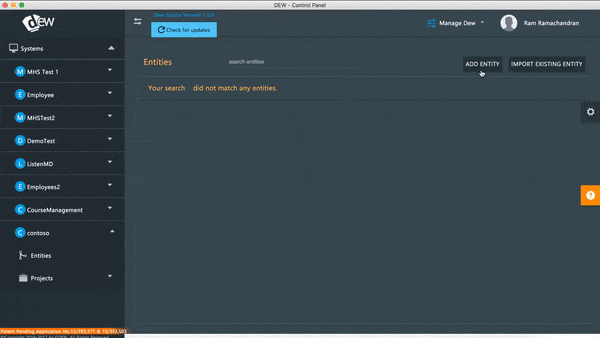Import Entities from the database
Entity Manager’ provides the functionalities to import the entities from the database to the DEW Studio. It provides the connection string for the required database to the developers.
Create Custom Entities
It allows developers to create their own Entities easily and that too without any coding. The best part is that the newly created entities in “Entity Manager” won’t affect the database
Manage Entities and Entity Relationships
Entity Manager makes the entity creation process super-easy for the developers as they don’t need to have much knowledge about database entity properties. In addition to entity managers, low-code development processes provide built-in UI controls, data binding, flow programming, data connectors, query builders and event handlers to design fully functional apps quickly.
To create a successful project, the application development team needs to concentrate more on the database side. A database is an organized collection of data. An entity is an object that exists in the database. Once a team setup the database and starts working on the server side coding, their first step will be creating connectivity between database and application. The process of making connection and accessing the entities from database to application DEW provides the section called ‘Entity Manager’.
To import the entities from the database, "Entity Manager" provides the section called "Import existing entities". By providing the connection string of required database developer is able to extract the entities from the database to the ‘DEW STUDIO’ therefore developers don’t need to work with database and server side coding in different IDE’s. Entity Manager is used to maintain the imported entities as well as it also provides the functionality to create a new entity for the developer convenience.
‘Entity Manager’ provides the functionalities to import the entities from the database to the ‘DEW Studio’ and also allows the developer to create their own entity according to their application flow. But the newly created entities in ‘Entity Manager’ won’t affect the database.
‘Entity Manager’ provides the entities properties for the developers to get a clear view of the table structure. It helps the developer to reduce the reference time of the database while developing code. Developers are also allowed to modify the structure of the entity in ‘Entity Manager’, but it won’t affect the real database structure.
Creating a new entity in ‘Entity Manager’ is a very easy process for the developer even if developers don’t have much knowledge about the database entity properties because ‘Entity Manager’ provides all the entity properties in the creation screen, developers just need to select the required properties for the ‘Entity’.
Description section is available in the ‘Entity Manager’ for each entity which helps the developer to write a description about the entity. If suppose the developer using the entity after some long time, the description in ‘Entity’ helps the developer to get a clear idea about the particular entity.