It completely depends on your coding experience and
the type of application that you want to develop.
For a mid-level developer, it takes only a few minutes to develop a basic and simple
application in the DEW Low Code platform.
Well, you can add as many applications as you want in DEW.
However, one thing that you must remember is that when you are building an application in the
DEW Low Code platform,
you can create every working element of a complete application.
In the DEW Low Code automation platform, you can have the entire
source code of a custom application. So, DEW generates applications with its source code.
Unlike other low-code development platforms that enable you to generate applications with
limited scalability and upgradability, the DEW Low Code app allows you to make your custom
application development more futuristic. With the cutting-edge features of DEW,
you can create highly robust and scalable applications to meet all the evolving customer
requirements.
When it comes to making the most of this Low Code application,
you can either develop an application from scratch or keep adding resources to the existing one.
With the DEW Low Code automation platform, you can develop
applications for Web and Mobile (for iOS and Android both)
and highly scalable business process automation solutions.
DEW Low Code app is a state-of-the-art, developer-focused platform that focuses on highly
intuitive and robust app-development approaches
like UI-to-code conversion, minimal code writing, and complete control over the app’s actions,
UI, and databases.
Yes, it is possible to handle multiple popups on a page with the DEW Low Code solution if the
modal dialogs have been already created.
Yes, you can reuse any design component on another page in DEW Low Code app, If the component
has been already created. (Note: It works as adding component selector inside another page)
It is possible to create a data table with sorting and search filters by adding a grid view on
the page.
To manage role-based permission,
there is a field to add permission in pages/services/dialogs/navigation as
'[<roles>::<operations>]'
Example:-
Admin::view
To add permissions, first need to set the roles with operations. To know more about how to add roles and operations Click Here.
Admin::view
To add permissions, first need to set the roles with operations. To know more about how to add roles and operations Click Here.
DEW Low Code solution allows creating multiple templates as needed. To know more about how to
create, Click Here.
DEW Low Code app has an option to use material tab groups in pages. Using tab groups, you can
create a multi-tabs page. To know more about how to create a multi-tab page, Click Here.
Yes, it is possible to create child navigation. To know more about how to create child
navigation, Click Here.
Yes, in the DEW Low Code solution, there is a service called report service. To know more about
how to use the service, Click Here.
DEW platform for code generation provides an option to disable the specific source to stop
during application generation, and users can find those options in settings. To know more about
options, Click Here.
Upon completing the application development, the developer can generate the application with a
single click.
Developers can perform some parts of application development with just one click during
development.
There is a style module to add styles as global to the application, and users can use those
styles on pages. To know more about styles and where to use them,
Click Here.
Yes, you can have access to the entire code.
Through its API Gen Wizard, DEW Low Code App creates simple CRUD to complex API in a single go.
Yes, developers can connect one data endpoint to another through DEW's
unique wiring framework as fast as possible by double-clicking on designer controls.
Yes, with the feature of a DEW-enabled debugger, you can test application source code
simultaneously.
Using DEW, you will get clean code; that’s why there will be no logical error in your
developed application. Integrated terminal and debugging options are also available in the DEW
Low Code app.
The developer must possess a basic knowledge of HTML, CSS, and Javascript. But an experienced
developer
with knowledge of the same technologies can build complex applications in very less time.
Yes, In the DEW platform, the automatic code will be generated.
Yes, you can import and edit your source code, but it should be compatible with DEW-supported
technologies.
For training, there is a complete DEW course that you can refer to.
Yes, you can develop Web and Mobile applications(iOS & Android).
Yes, developers having basic knowledge of HTML, CSS, and JavaScript can create applications. And
within three weeks of using the DEW Low Code app, developers can easily create enterprise-level
business applications.
Yes, you can develop Cross Platform applications.
Responsive application refers to web designs that accommodate different screen sizes, so the
content looks great on any screen size. Using DEW Studio's designer view, you can render your
design within seconds.
In addition to supporting flex layout and CSS, this enables you to create a multi-screen design.
3 Weeks for an entry-level developer and one week for an experienced developer.
Most of the time, it depends on the skillset and aptitude of the developers.
We have prepared a complete DEW course for training. Along with that, we have a Video library,
Tutorial, and Documentation for training. If needed, we do provide support from the Technical
Support team.
To know the subscriptions plans, please Click here.